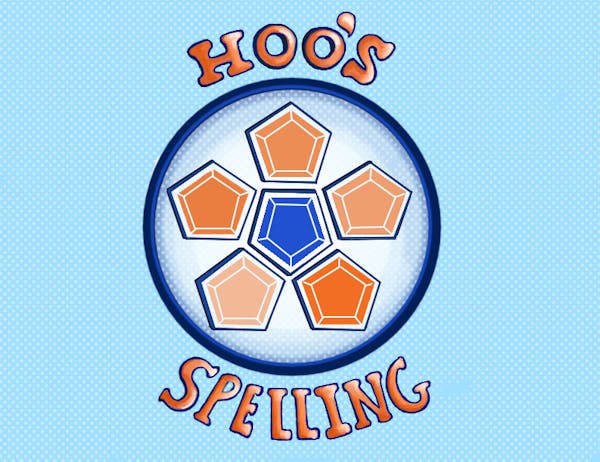YOU KNOW how it feels: stuck in the back row of a big classroom, notebook out, desperately trying to read the tiny words scrolling across the projection screen as the professor rips through the notes without so much as a pause. We've all been there during our academic careers, and it's enough to drive you insane. The growing trend to infuse each slide with large blocks of text and complex diagrams is contrary to the nature and intention of the program itself and generates unnecessary work and stress for the student.
According to Microsoft's Web site, PowerPoint provides its users with the ability to "create dynamic and high-impact presentations faster than ever." PowerPoint shows up everywhere; throughout college it's inevitably going to be part of most large lecture classes, and later in the professional world those bullet-pointed slides will be just as much of a mainstay. Oftentimes, however, the convenience the program is meant to provide is reduced or nullified because its operators use it poorly. PowerPoint itself is not creating the problem. Improper use of the program is the source of the issues surrounding it in the classroom setting.
Without a doubt, the size of the text projected is the most common problem with a PowerPoint presentation. From the back of the classroom, Times New Roman in a 12-point font looks like nothing more than a thin black line as it sails in from the left side of the screen. Every time a new point is introduced, everyone who did not have the burning ambition or the free time to show up 10 minutes early to class and snag a front-row seat has to do the lean-and-squint at the screen in vain before frantically asking their peers what the last five words were. It's horribly annoying andprevents communication between professor and student.
"Yeah, there are plenty of times when I'll watch three or four slides go by and only catch one bullet point," third-year College student Matt Walters said. "Especially when the professor doesn't put the presentations online, there's a lot of stuff I never get notes on." The professor believes students receive the necessary notes via PowerPoint, but many are left with an incomplete set of information that can be disastrous during exam time. Professors: bigger is better. With a better consideration of the legibilityof the text your presentation contains, you give your students a better chance to learn and understand the material covered at lecture.
Small text is a relatively quick fix, but the second PowerPoint affliction that has become more widespread will require a deeper cure. One cannot help but shudder when the next slide comes up and what appears to be an entire chapter of a book is scrawled across the screen. Of course, it's only a quote from one of the readings, but the appearance of large blocks of text in PowerPoint is another common misuse of the program. There is nothing "dynamic" or "high-impact" about it. "Generally when I see a paragraph of text on screen, I zone out," Walters reports. More often than not the student will ignore that text because the professor reads it verbally. Either that, or as Walters points out, "The professor introduces the slide by saying 'you aren't responsible for this, but ...'" which generally results in the majority of the class ceasing to pay attention until the next slide appears.
These blocks of text have no place in the PowerPoint program. Professors must break these big chunks into smaller bits of information that students can receive rapidly -- bullet points, for example. Though we all appreciate the effort on the professor's part to put a particularly relevant or humorous quote on screen for us to enjoy, the effort tends to bog down a lecture and creates difficulty for the student.
Regardless of your major or your affinity for avoiding class, eventually everyone has a run-in with a professor who has hopelessly abused the purpose and overall function of the program itself. If you cannot read the words on the screen from the back row, and your vision doesn't fall under the category of "legally blind," you are a victim of PowerPoint misuse. If your professor seems to have a knack for finding quotes he just can't resist putting in his next presentation, you are a victim of PowerPoint misuse. Say something to your professor. And if you find yourself with a professor who insists upon using the gunshot sound effect for every new bullet point, it's time to consider a course switch.
David Infante is a Cavalier Daily Viewpoint Writer.